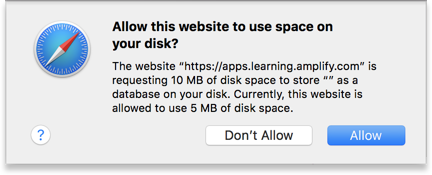When logging into the website, a pop-up box appears with the message: “Allow website to use space on your disk?” Should I allow?
Yes. This feature dramatically enhances the responsiveness and speed of the digital curriculum website. It does this by allocating some hard drive space (50MB) for this website to use.
What if I've already clicked on “Don't Allow”?
You can reset this option in Safari by:
- Open the Safari menu.
- Select "Clear History".
- Click on the "Clear History" button.
Note: This will clear any saved usernames or passwords. - Close and re-open Safari, and access the curriculum website again.
You can reset this option in Chrome by:
- Go to the Chrome menu.
- Select "Clear Browsing Data".
- Click on the "Clear Data" button.
Note: This will clear any saved usernames or passwords. - Close and re-open Chrome, and access the curriculum website again.