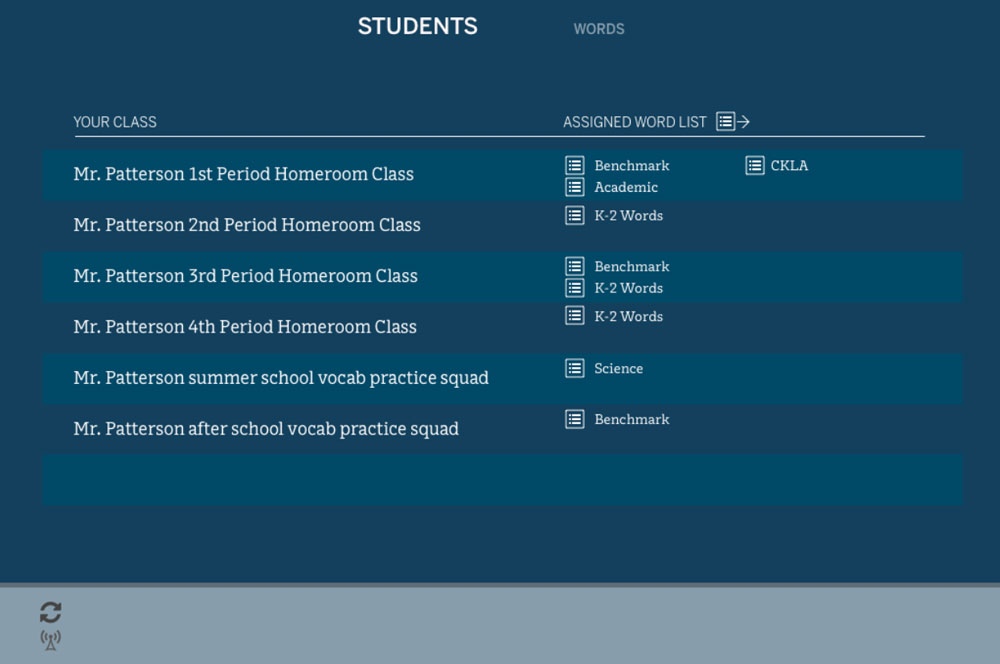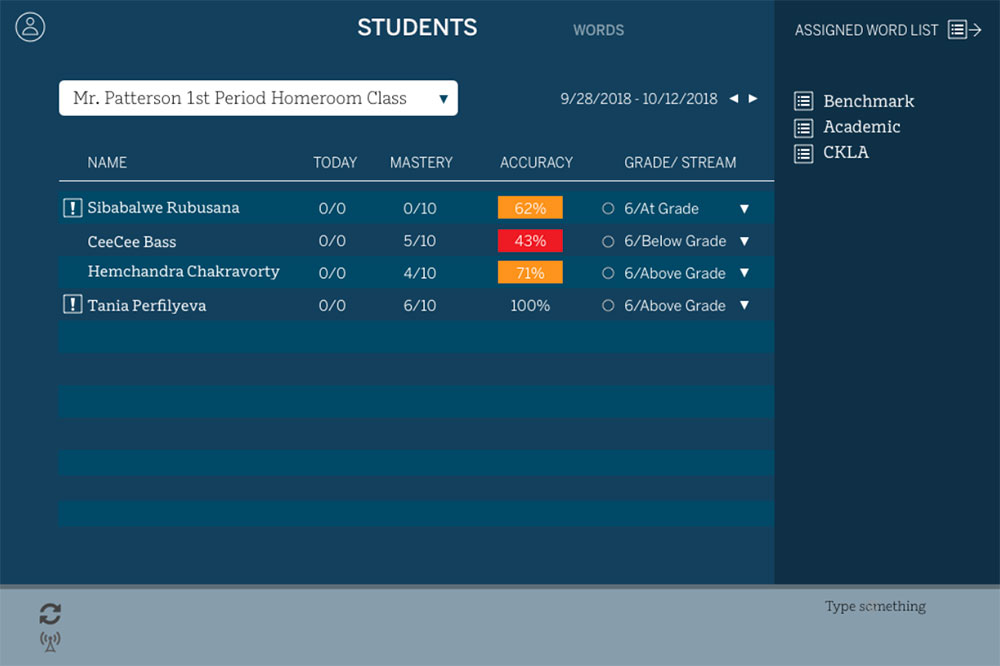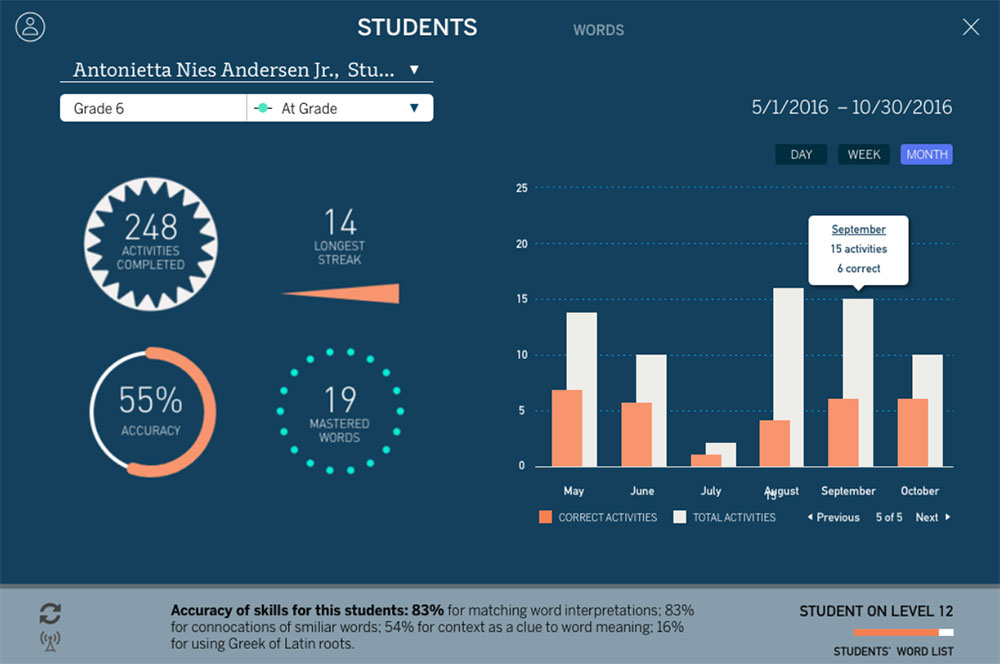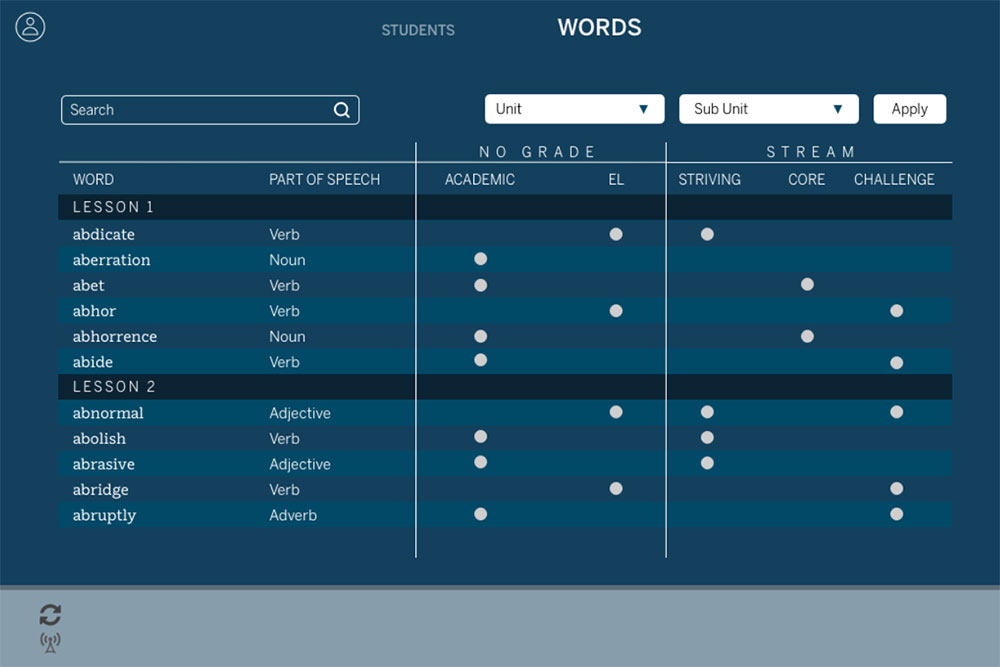Easily review student scores, track progress, find specific words, and assign word lists.
When teachers launch the Vocabulary app, they will see a list of their sections, as well as a list of word lists assigned to each section. Clicking on a word list will launch a modal where the teacher can assign and unassign word lists.
The Student List view shows overall class accuracy as well as mastery and accuracy scores for each student. This information can be sorted alphanumerically, which helps to reveal which students might need extra attention.
The student’s Stats view shows high-level data on the student’s performance, such as mastered words and completed activities. The teacher can change the student’s current stream to give them more difficult or easier words.
In the Word Lists view and Word Information view, teachers can find specific words and look up information and activities related to that word. They can also filter the view to show all words within any unit or sub-unit in the curriculum.