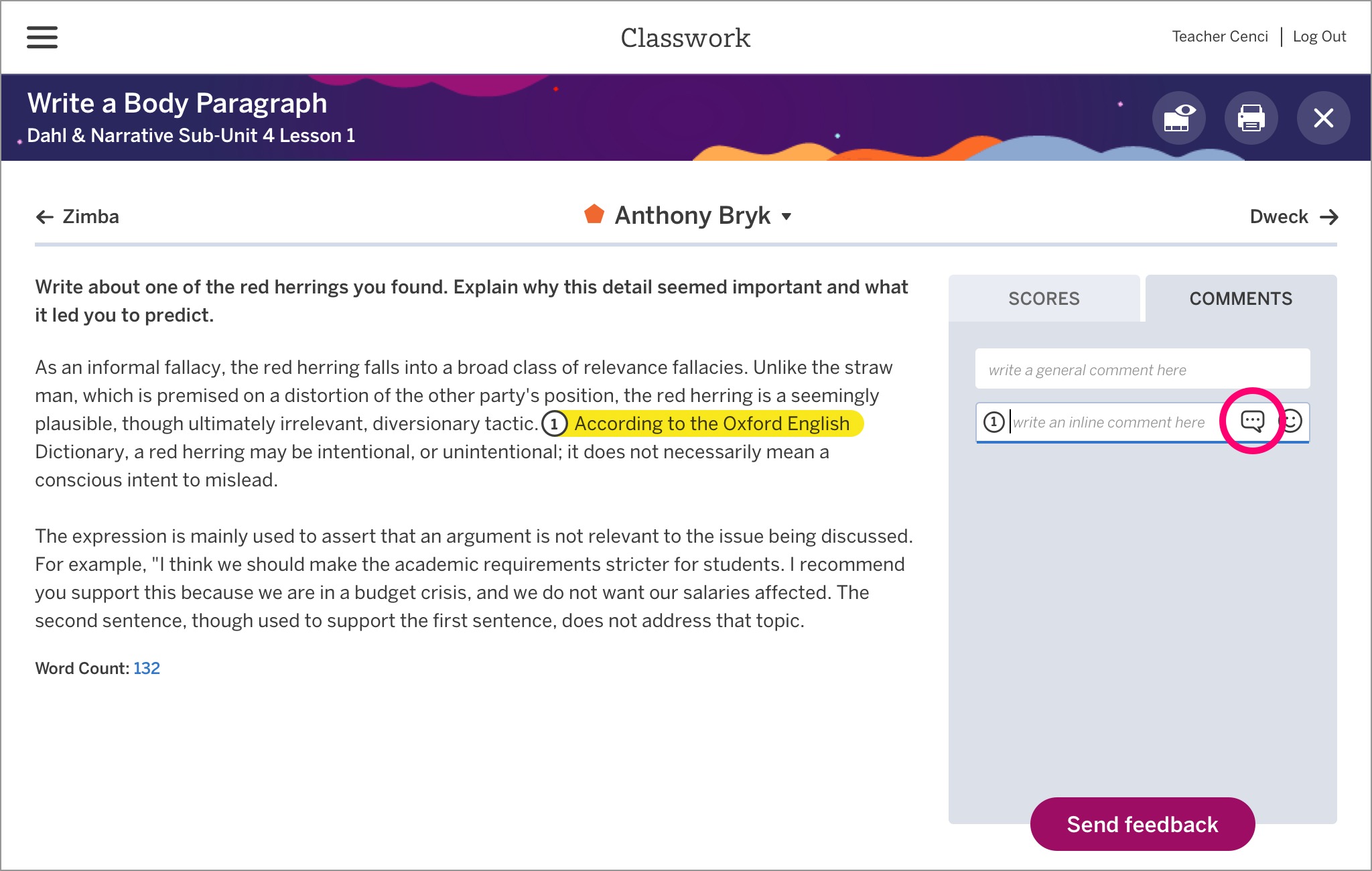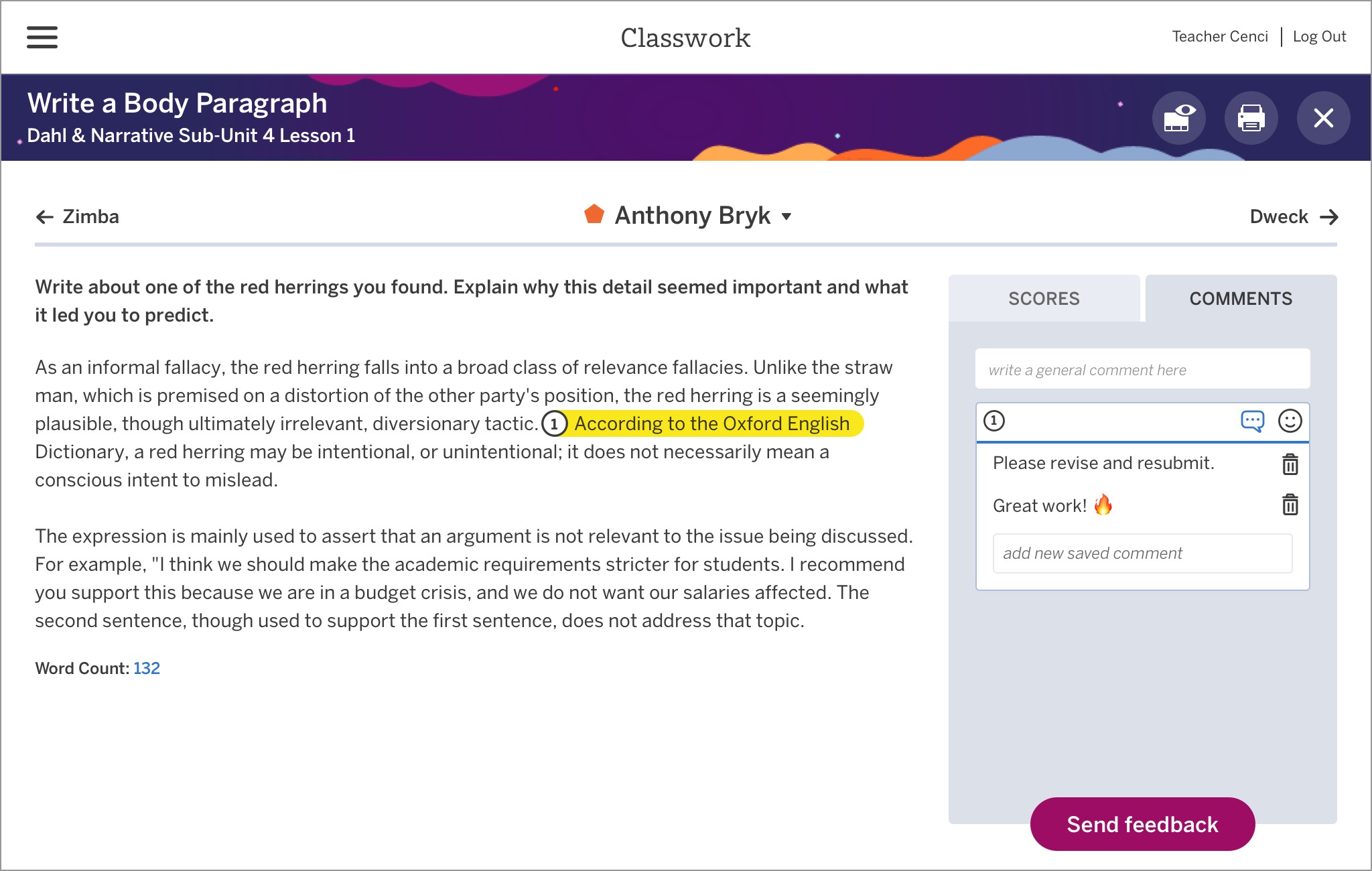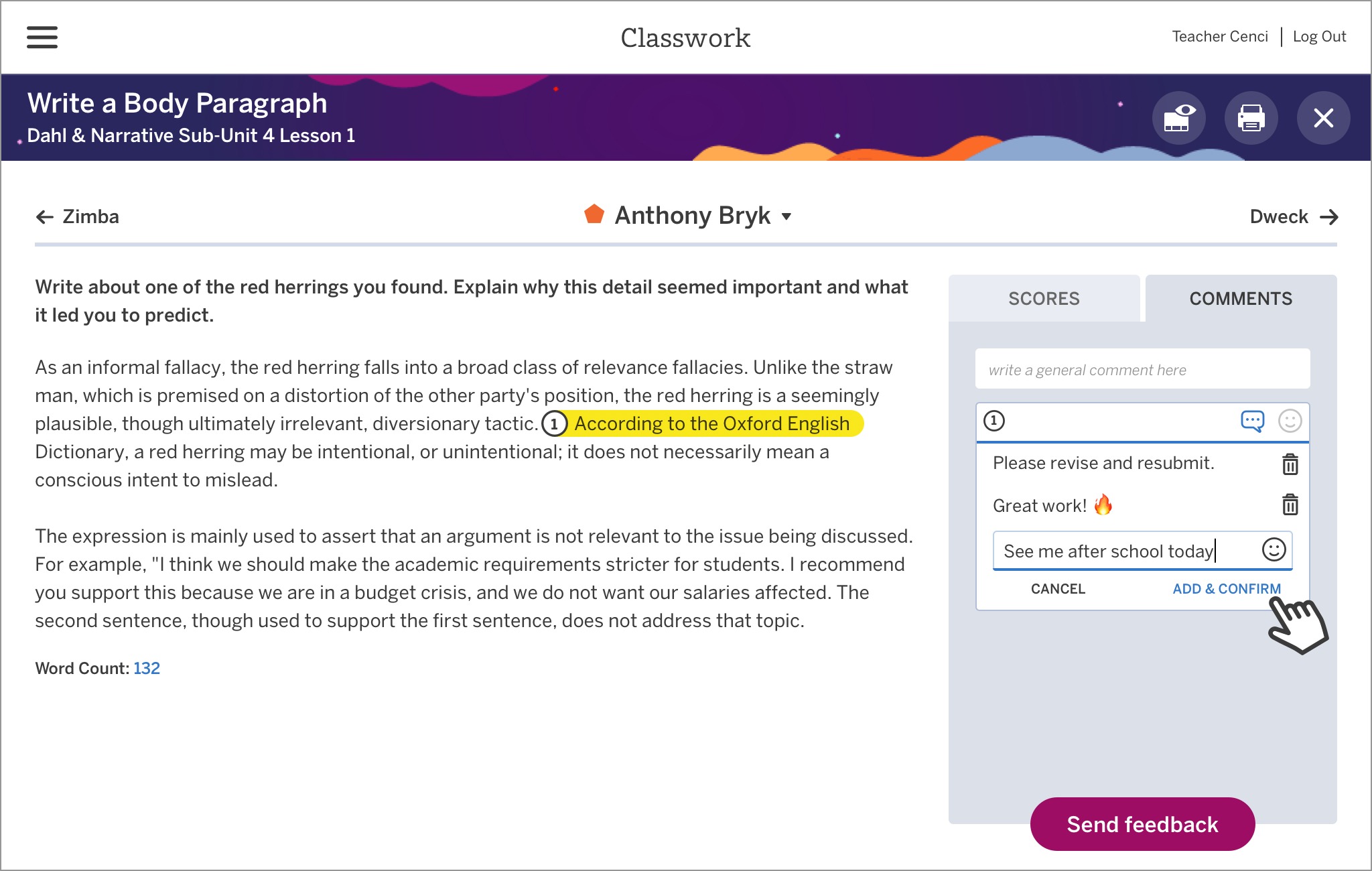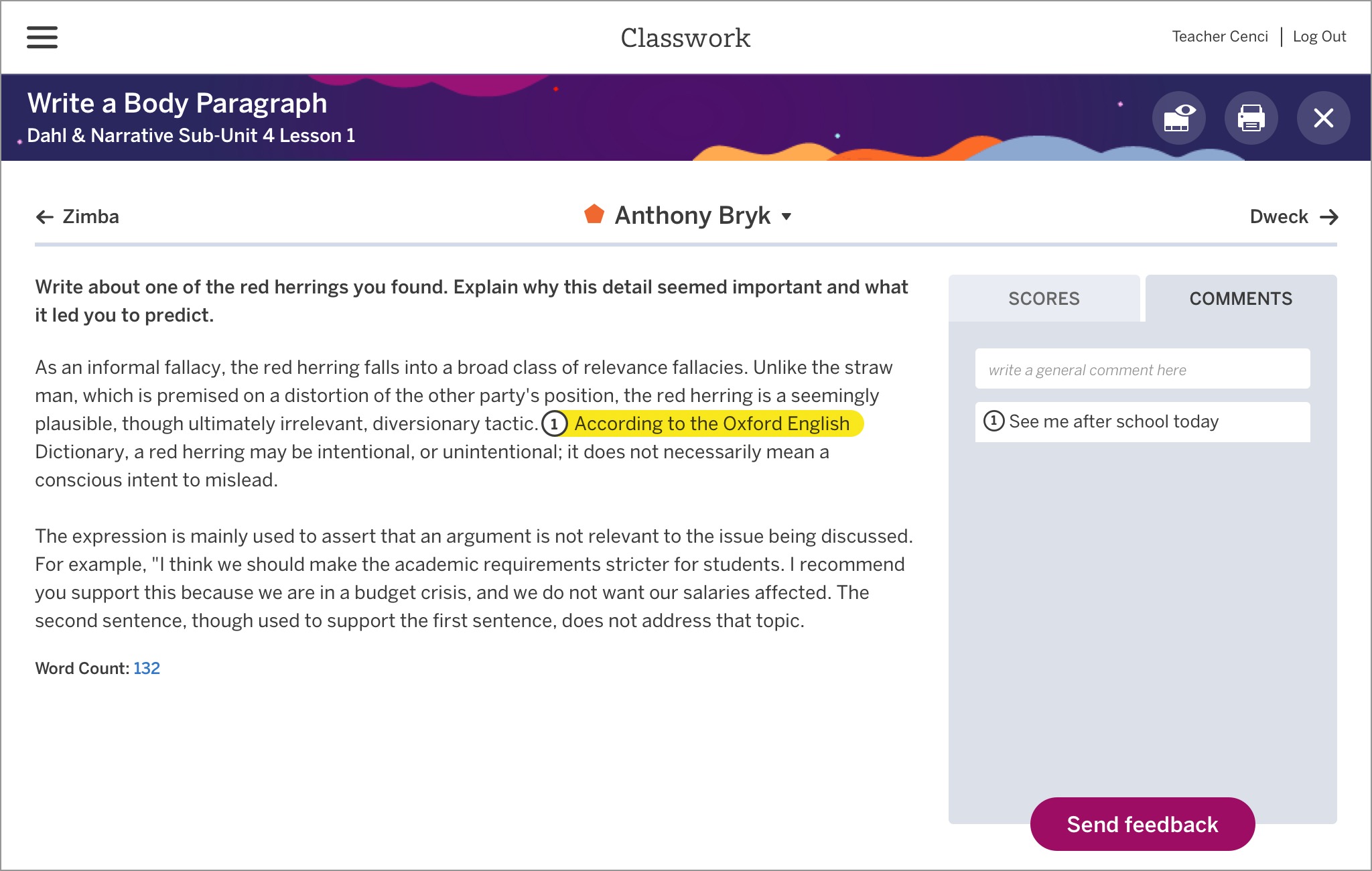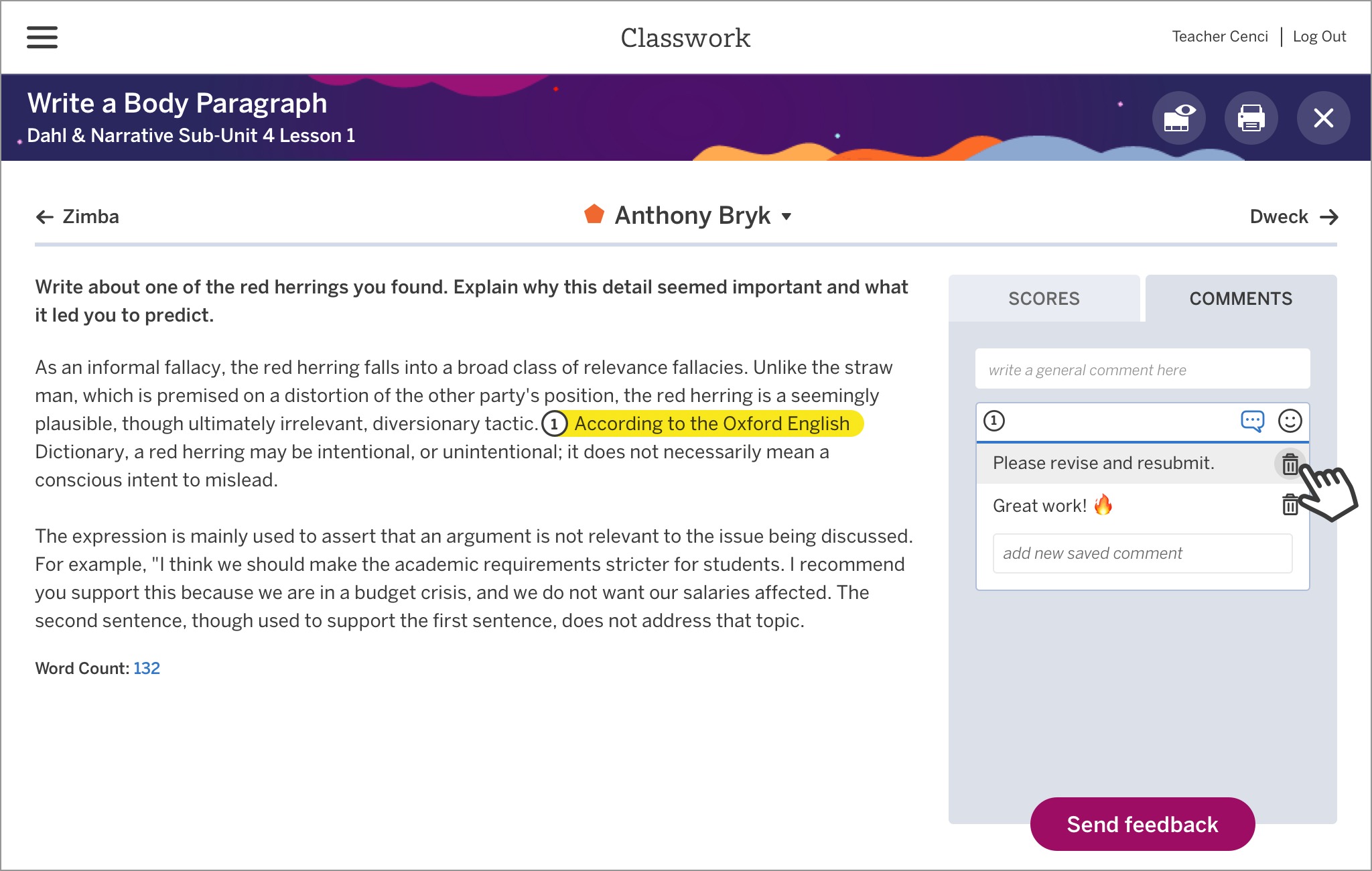Create a bank of customizable and reusable comments in Classwork
The new comment bank is a time-saving feature that allows teachers to create a bank of customizable and reusable comments in Classwork. These comments can be applied to student responses as general or inline comments, depending on teacher preference.
After highlighting a portion of the student’s response to create a comment, teachers can click the speech bubble to access the comment bank. All comments in the bank will appear directly below the text field for quick selection.
In addition to selecting an existing comment, teachers can create their own frequently used comments with the text field that appears at the bottom of the drop down. Teachers will be able to store up to 10 comments in the bank at any given time.
Once the teacher confirms the new comment, it will be saved for future use and appear alongside the student response.
To remove a comment from the bank, teachers can simply click the trash button to the right of it.