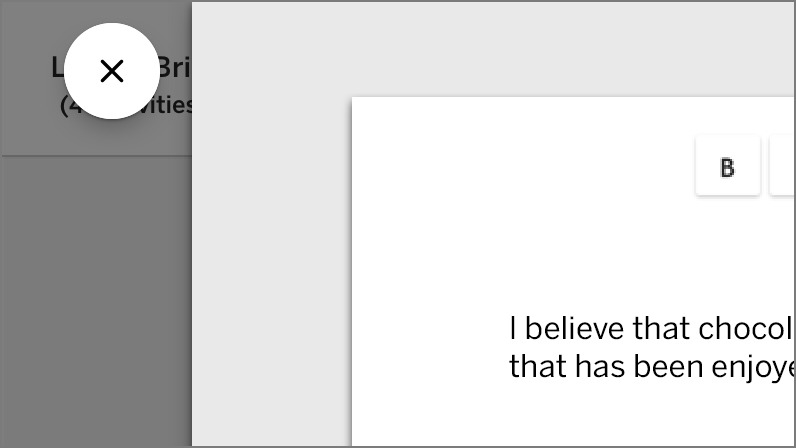Allowing students to easily see the entirety of their work while writing in an uncluttered space
New, expandable writing boxes will vastly improve the writing experience for middle school Texas ELAR students and teachers. They will allow students to easily see the entirety of their work while writing in an uncluttered space. The submission of student work remains the same, so teachers can continue to benefit from the feedback tools and auto-scored rubrics in Classwork.
Students and teachers can expand a writing box by clicking the “expand” button in the top right corner of the prompt.
Directions always appear alongside the writing for easy reference. If the text is long, both the response and directions will scroll independently.
Students can format their writing with the suite of text editing tools at the top of the page. These are also available in the standard writing mode.
Once students have finished writing, they can use the “x” button at the top left of the screen to return to the previous view and submit their response.

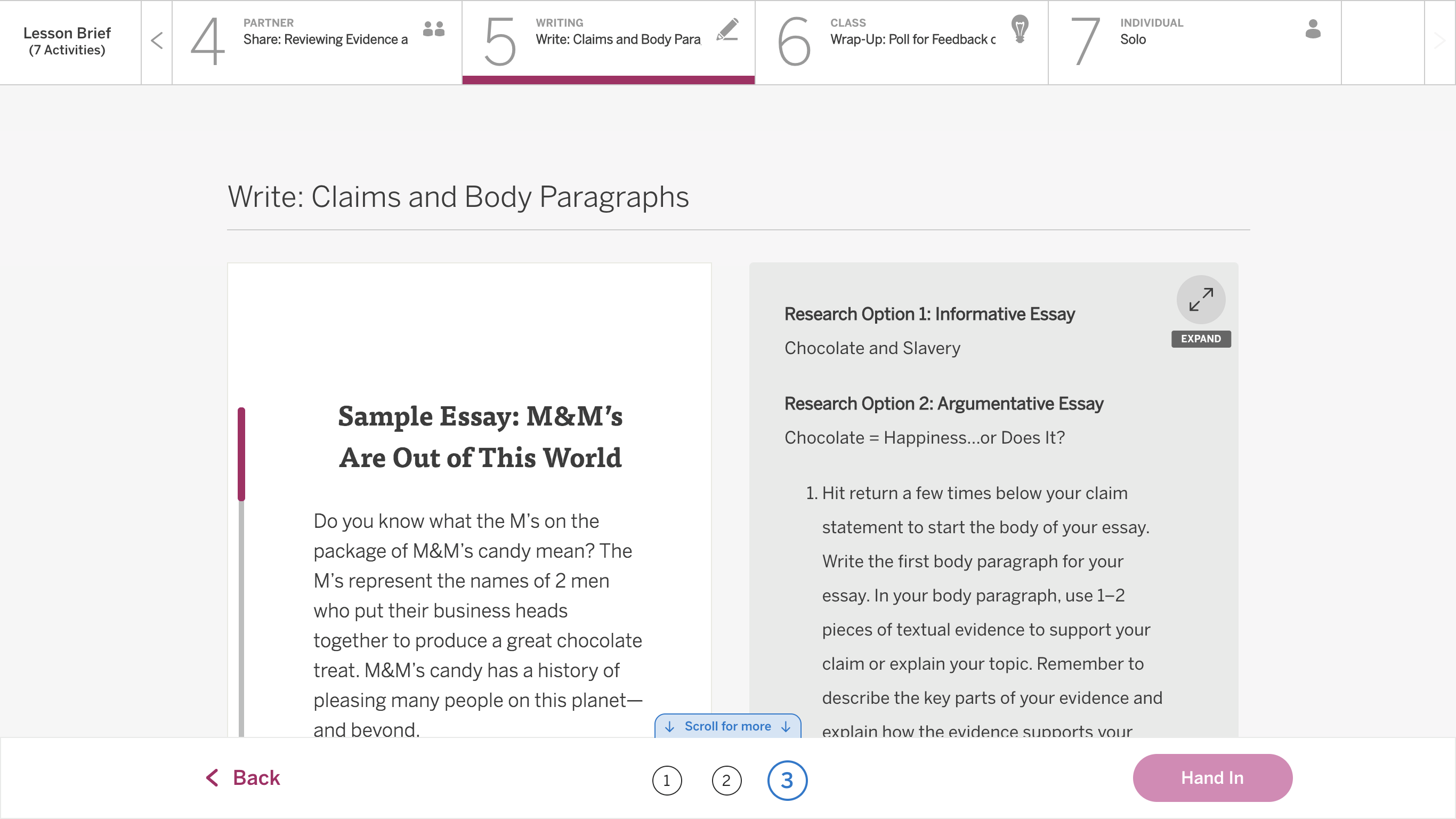
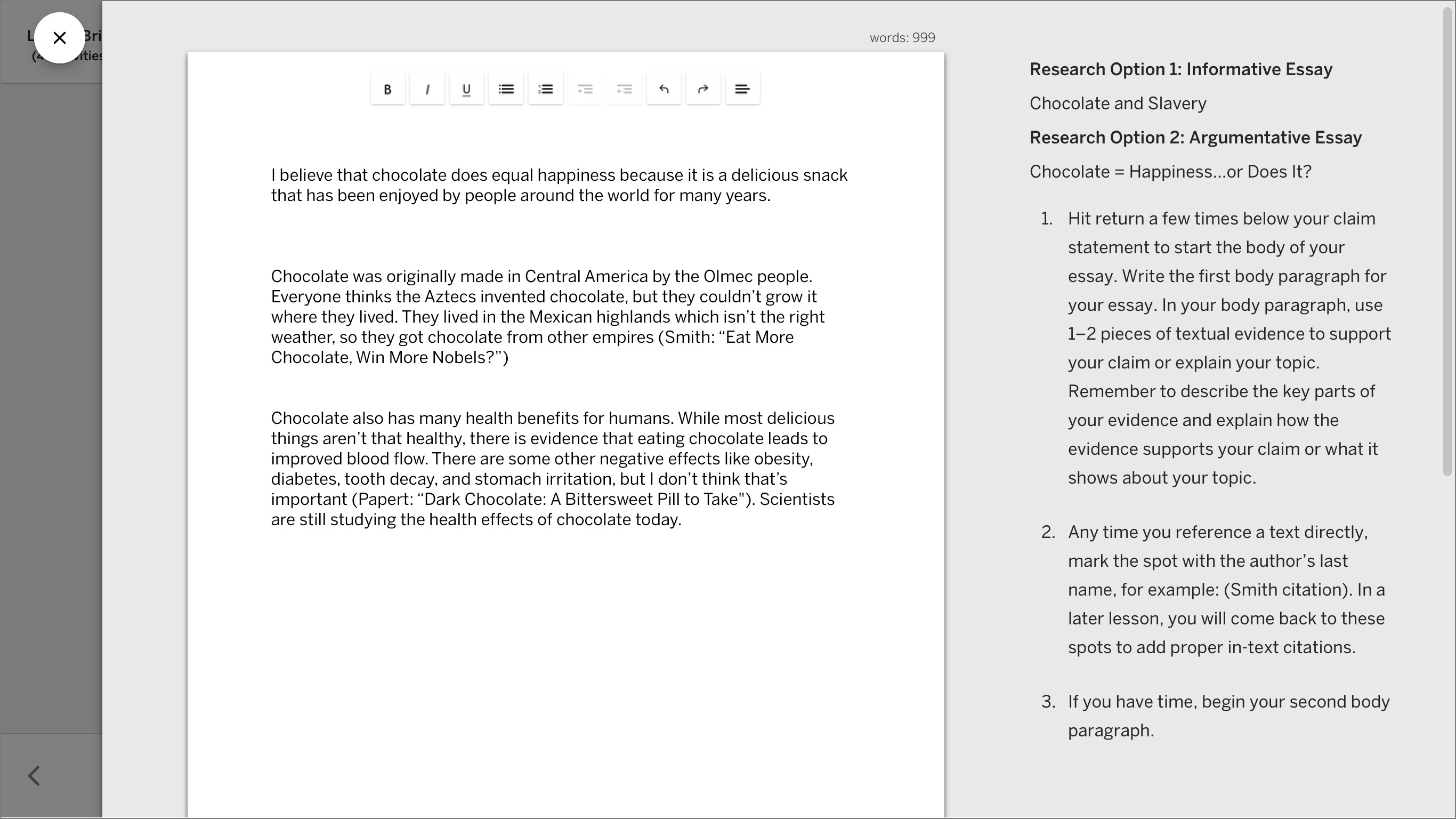
.png)