Get support and receive product updates
Live chat
If you’re an existing customer, log in to an Amplify program and click the chat box. To ask our Customer Support Analysts a question, just click on the orange button on the lower right corner of your screen to begin a live chat with one of our support agents.

From there, select “Send us a message” and ask away. Our Customer Support Analysts will get back to you as quickly as they can.
Each time you reach out to our Customer Support Analysts, please select “Send us a message” under "Start a new conversation." This will help us track your issues more effectively and get you answers more quickly.
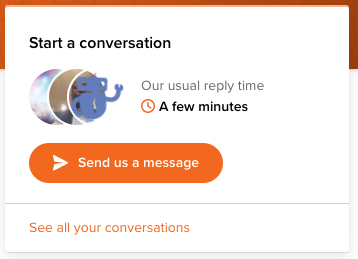
Customer Support Analysts are available Monday through Friday, 7 a.m. to 9 p.m. ET, and Sunday, 10 a.m. to 6 p.m. ET.
Important updates
You’ll notice a small dot with the number of unread messages over the Amplify Chat icon, which indicates that we have sent you something new. Rest assured, we will always let you know in advance via Amplify chat when changes that will affect your classroom experience are coming.

